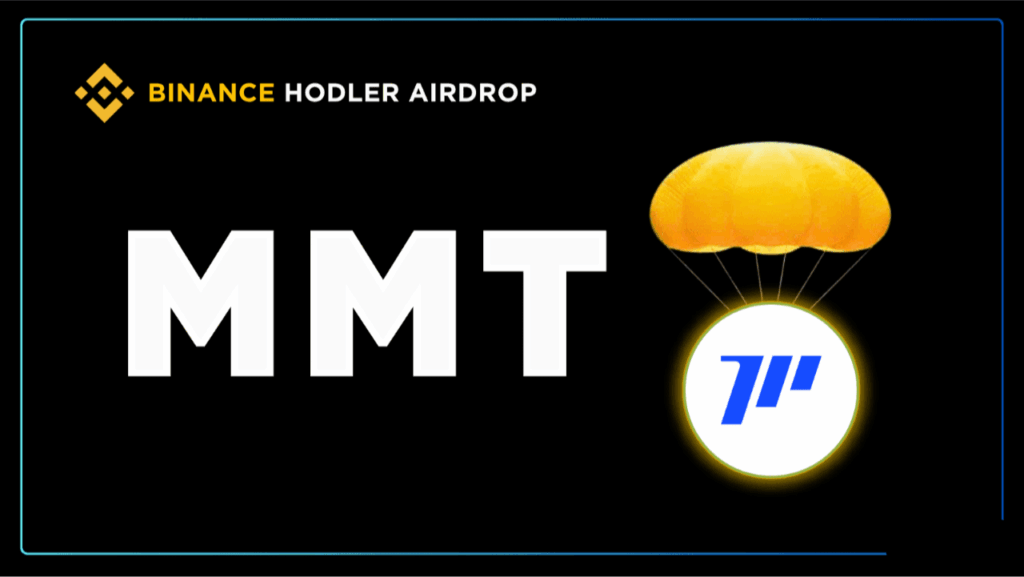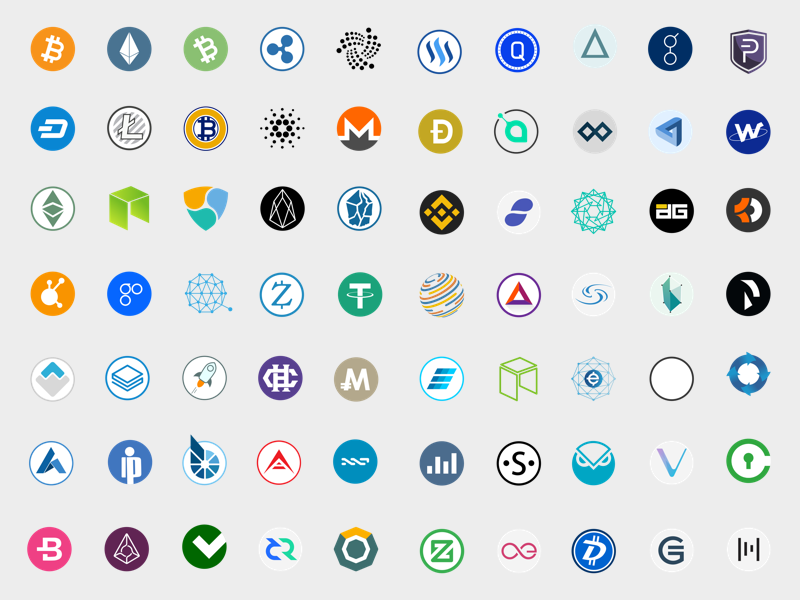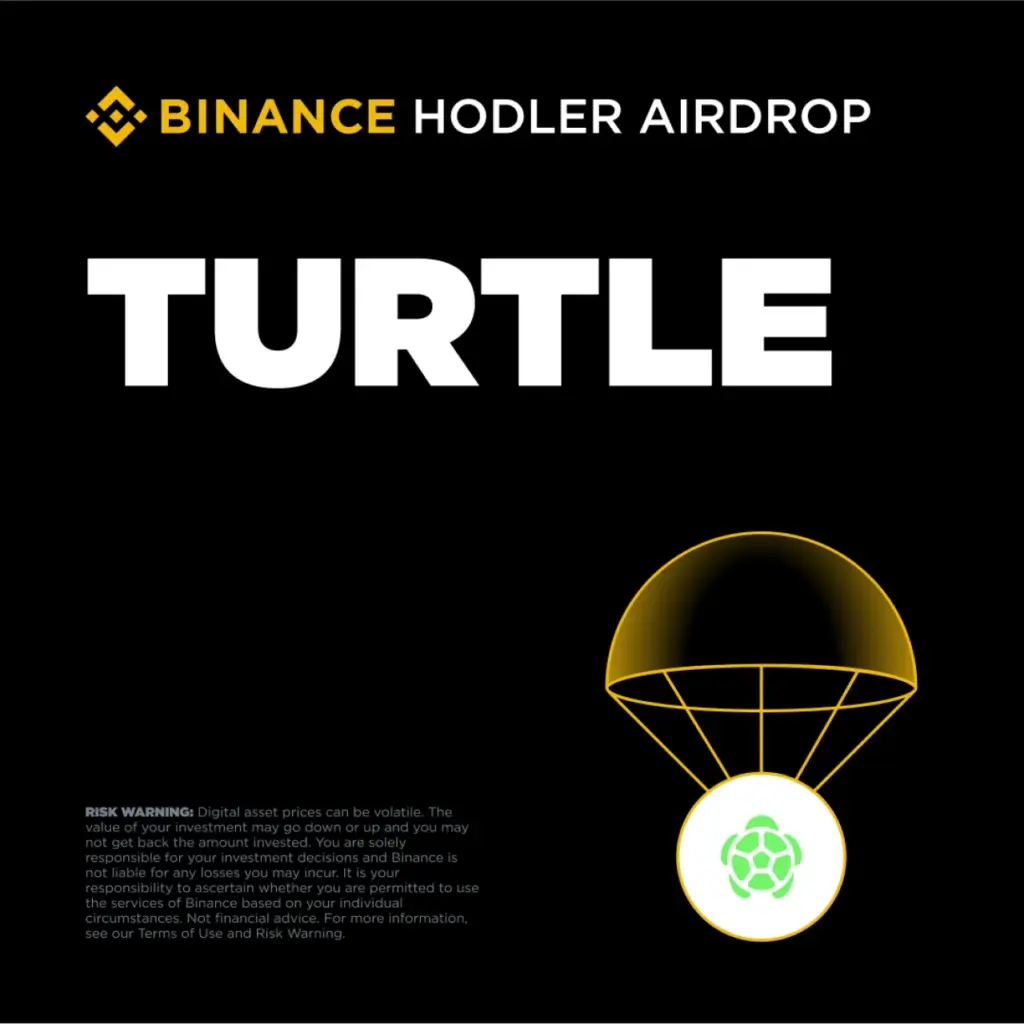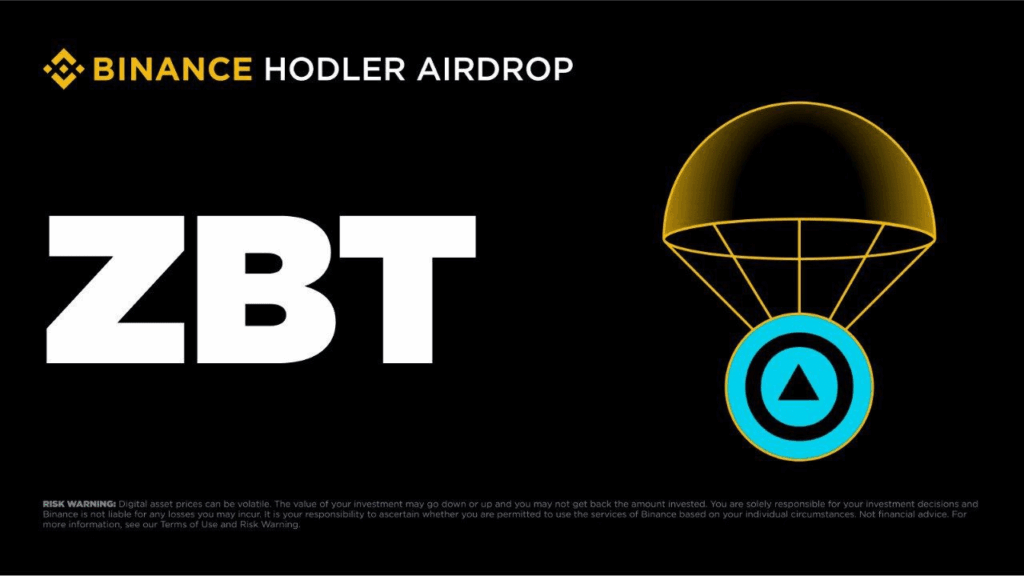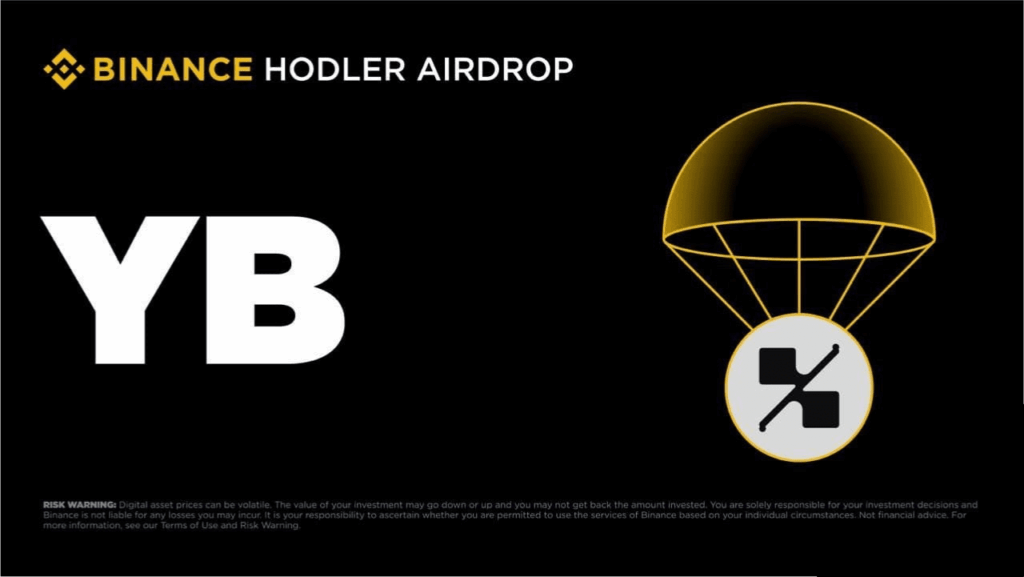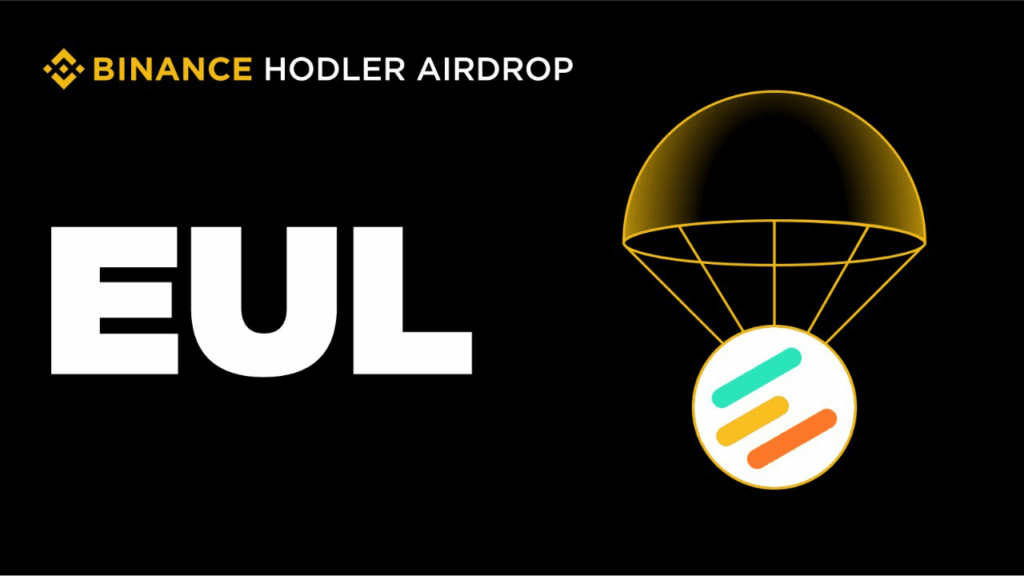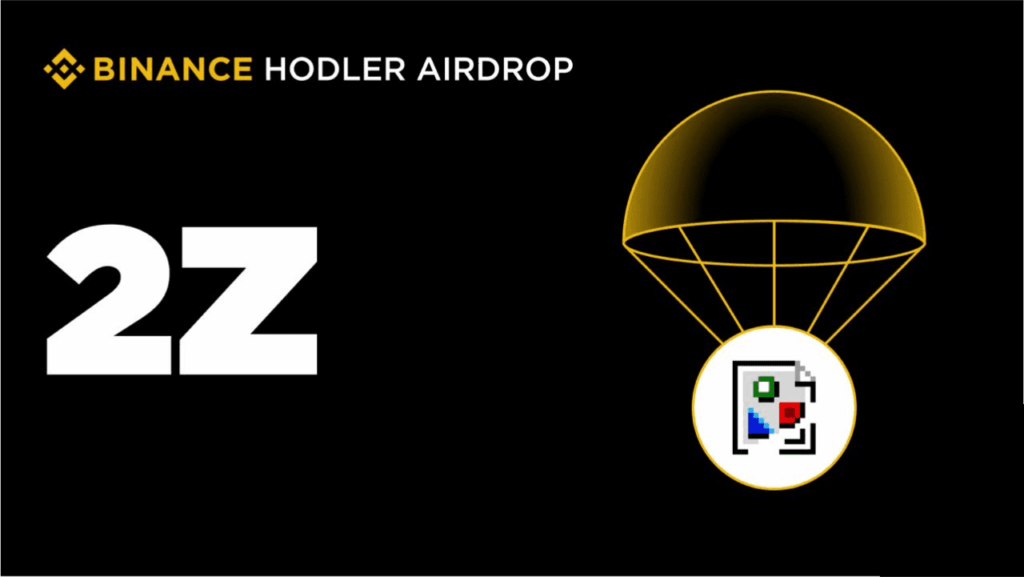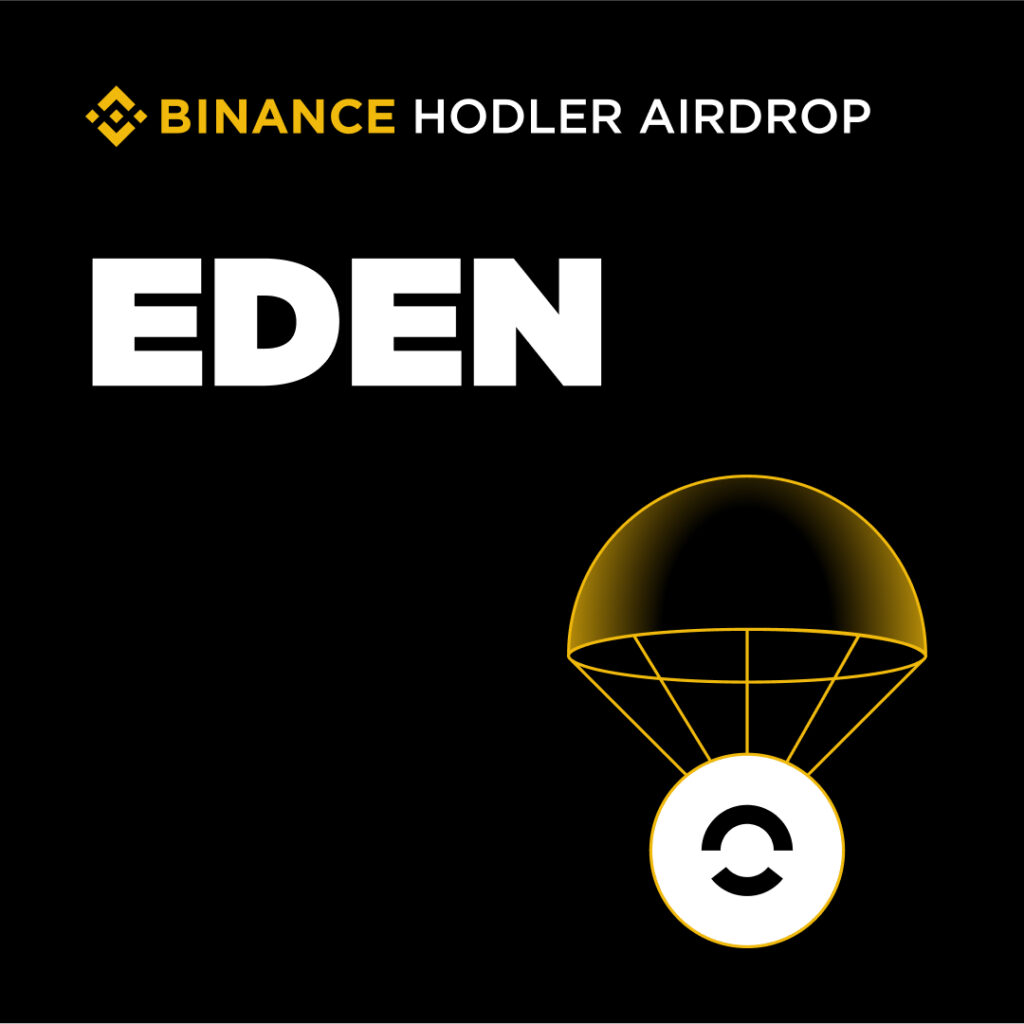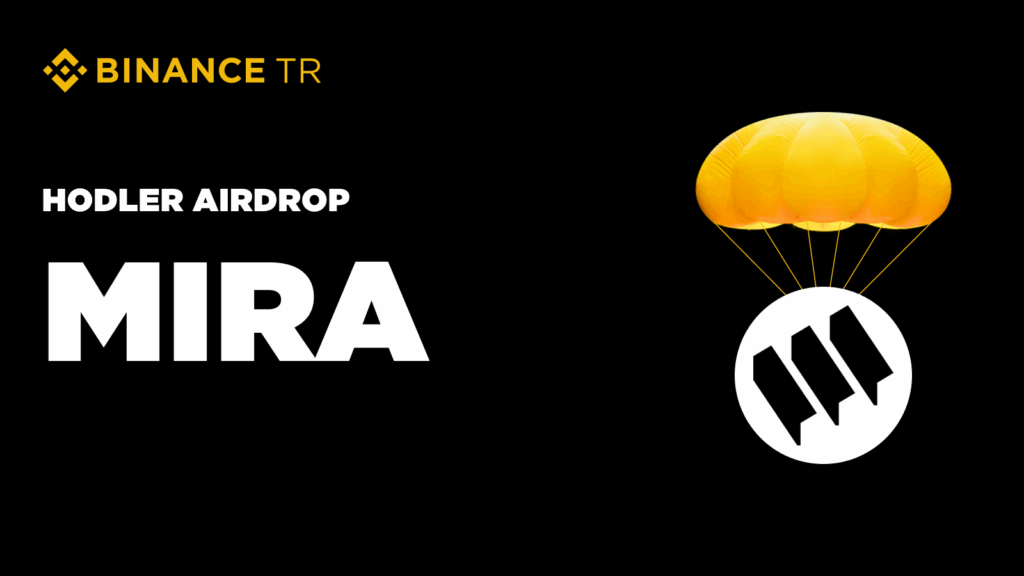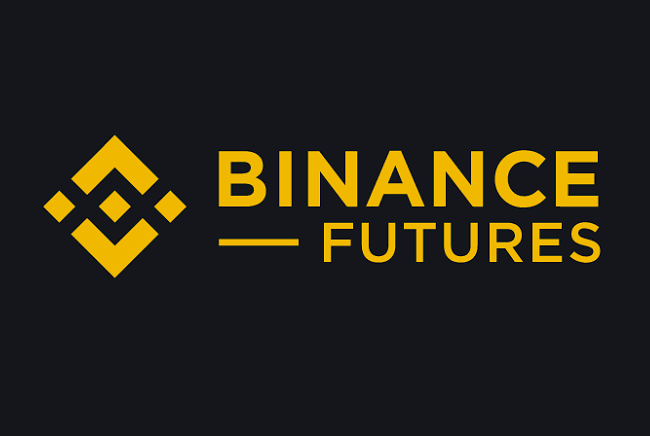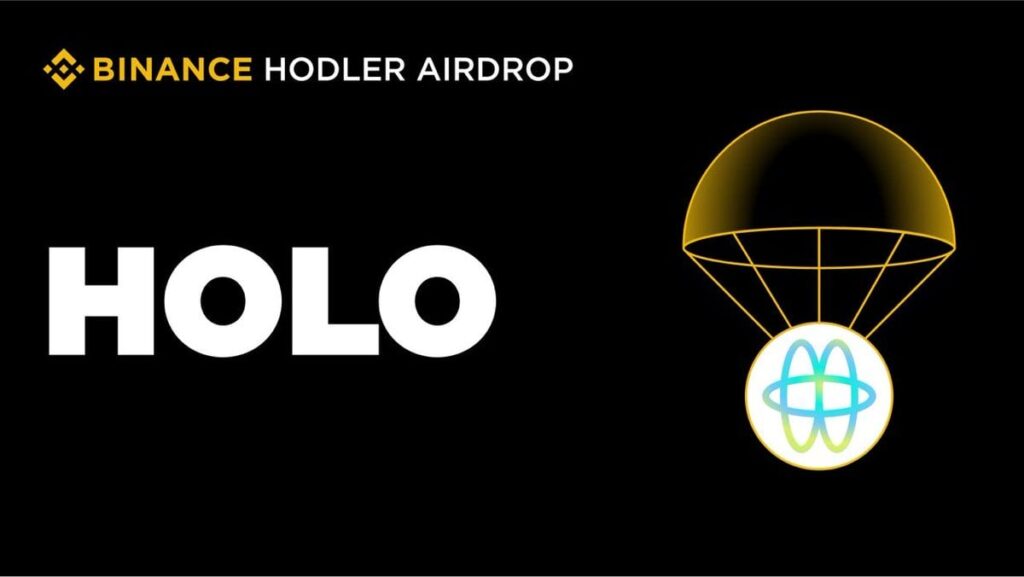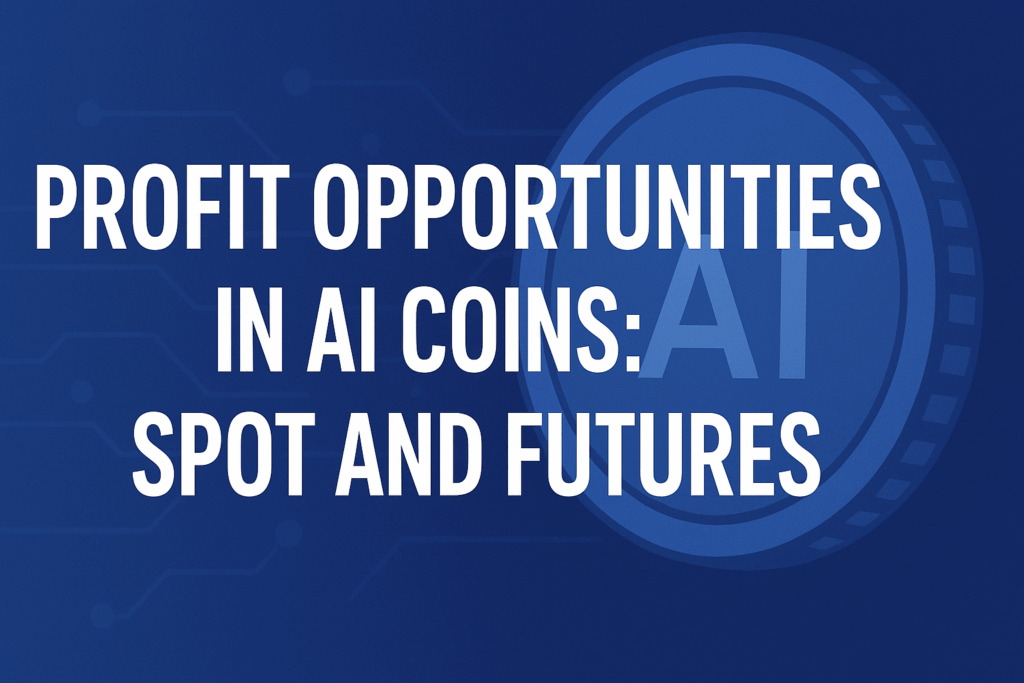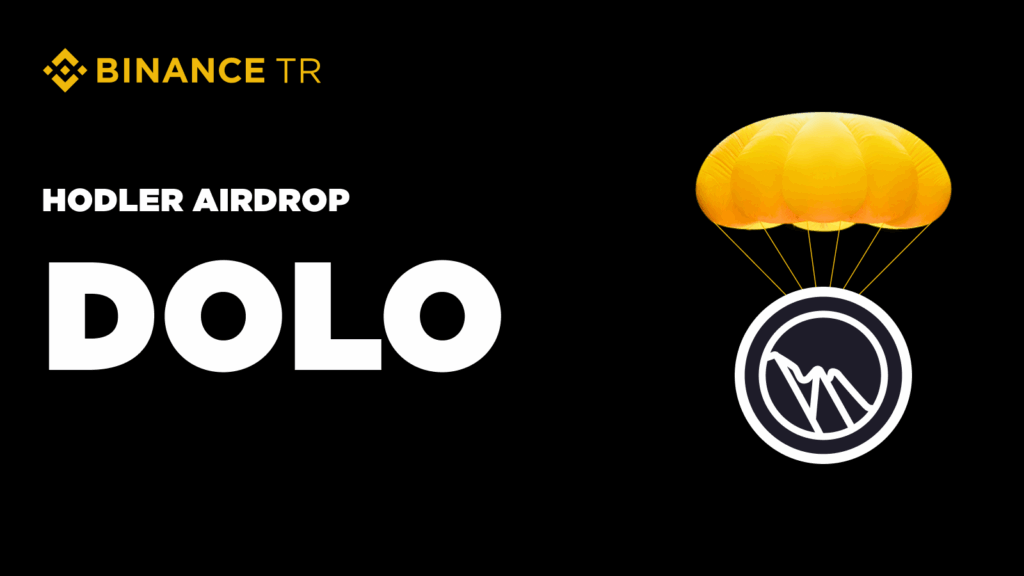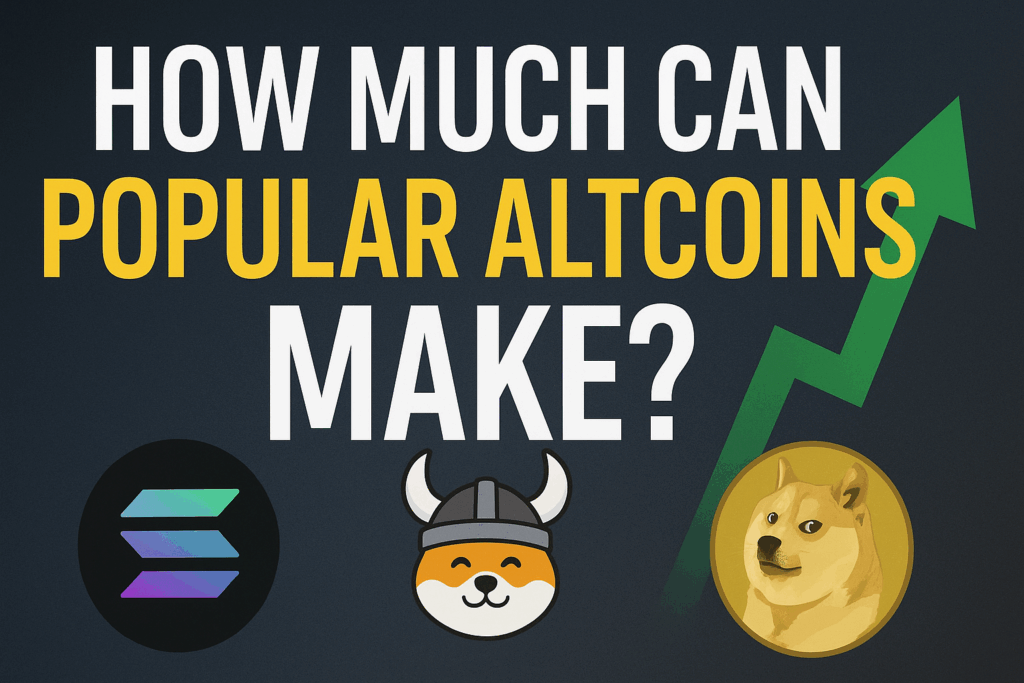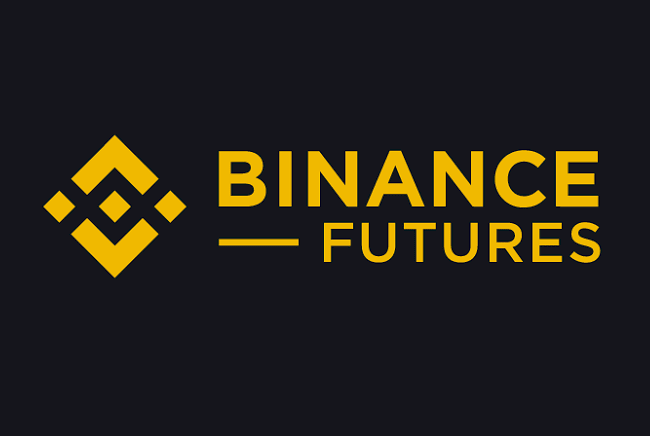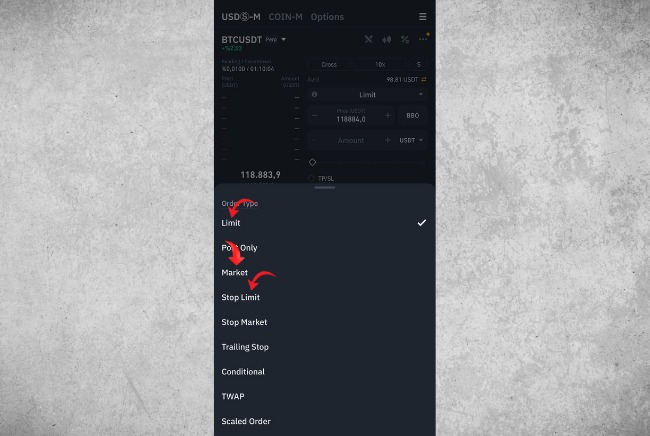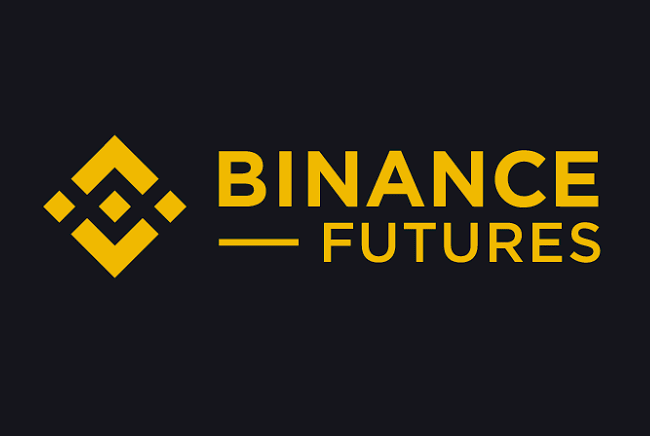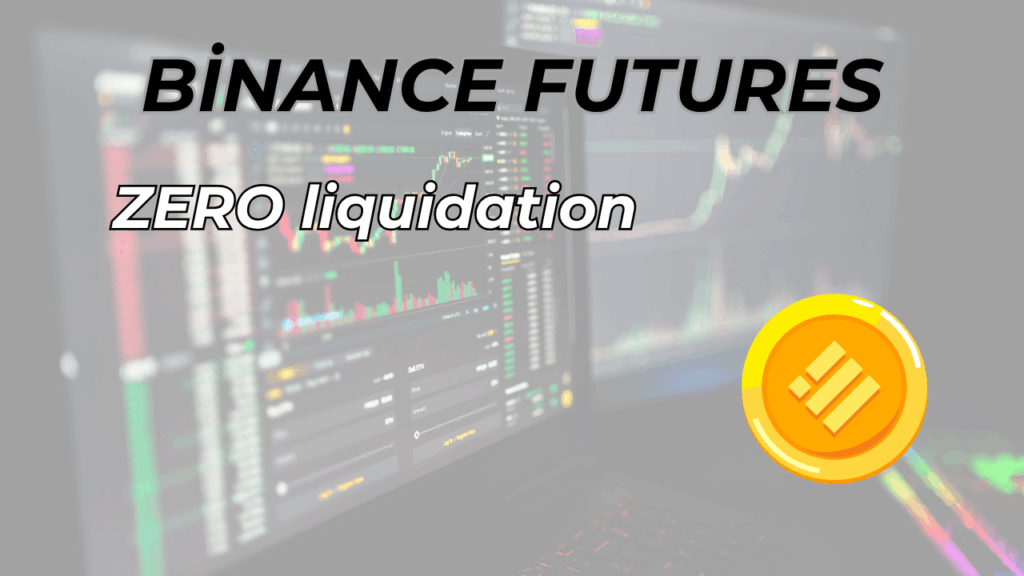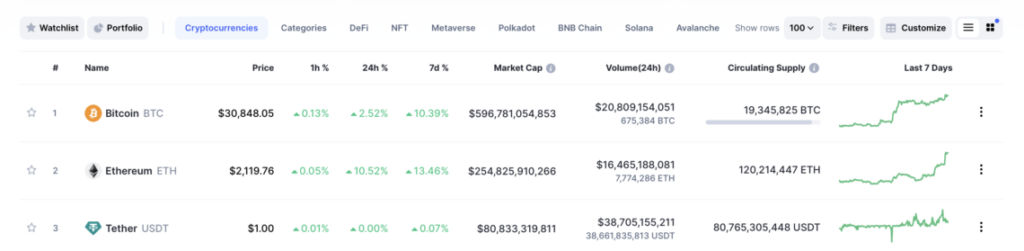Crypto Price Alert: How to Get Notifications for Any Coin on Binance

The cryptocurrency market is an extremely dynamic world where prices can change drastically within a single day — sometimes even within minutes. While Bitcoin’s rise can trigger excitement across the entire market, a single piece of news or a wave of sell-offs can quickly drag prices down. In such a volatile environment, constantly watching charts becomes nearly impossible. That’s exactly where the price alert feature comes in — helping investors catch opportunities and manage risks in real time, without being glued to their screens.
What Is a Price Alert and Why It Matters
A price alert is a handy feature on Binance that notifies you when a coin reaches a specific price — either above or below your target level.
Since crypto prices can change at any moment, this feature makes tracking much easier. Instead of constantly watching charts, Binance monitors the market for you and sends a notification when your chosen level is hit. It helps you stay informed, catch opportunities, and stay in control without stress.
How to Set a Price Alert on Binance
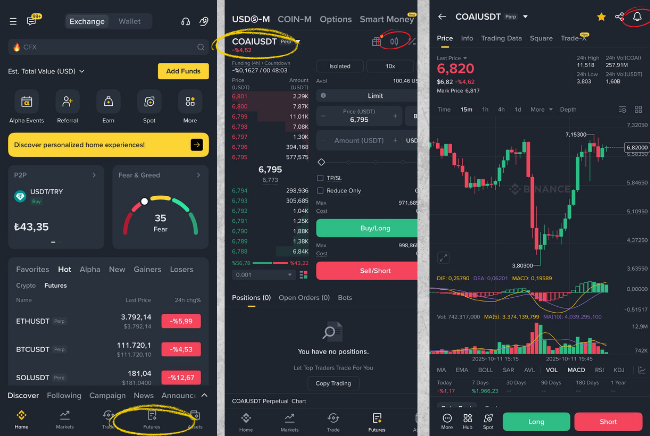
Log in to Binance.
You can set alerts in either the Spot or Futures section; I will explain using the Futures section.
After logging in, click on the Futures tab.
From there, select the coin you want.
Click on the candlestick symbol.
As you can see, click on the bell icon at the top right.
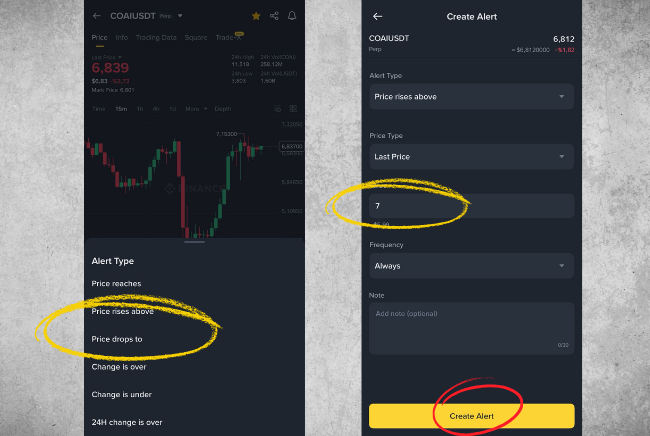
These are the ones that will be useful to us:
price rises above option
As you can see, the current price of the coin is shown at the top right
We enter the value in the value field, for example, I wrote 7 dollars
When I click create alert, if this coin goes above 7 dollars, it will send us a notification immediately
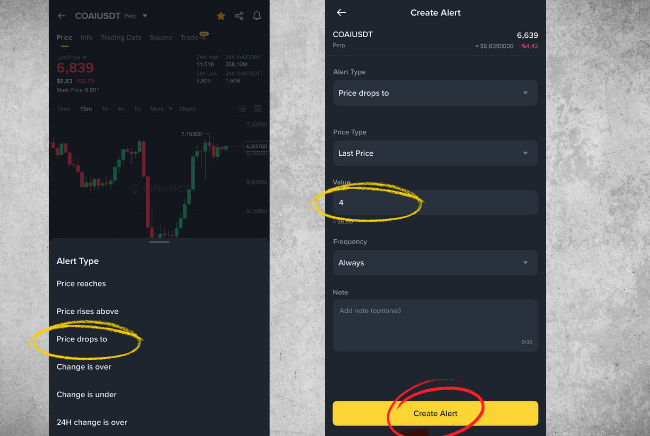
Now let’s look at the price drops to option
Here, I also enter the value in the value field, for example, I wrote 4 dollars
If I click create alert, it will send me a notification if the price drops below 4 dollars
Instead of constantly monitoring, you can select the coin you want, set the levels you consider important, create an alert, and take the action you want.
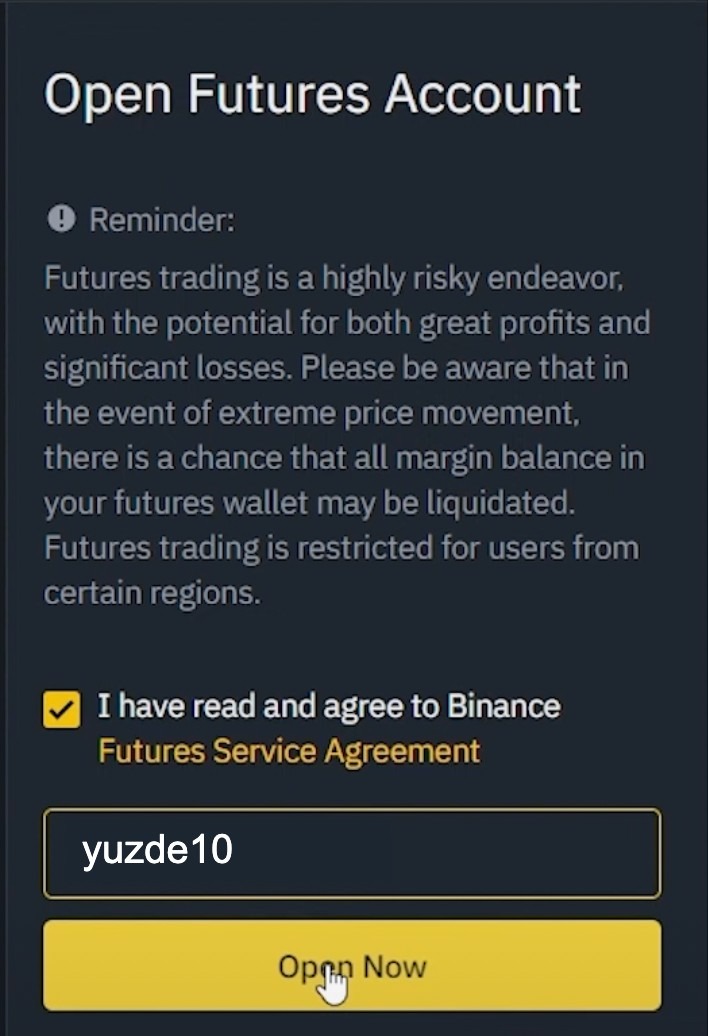


 English
English