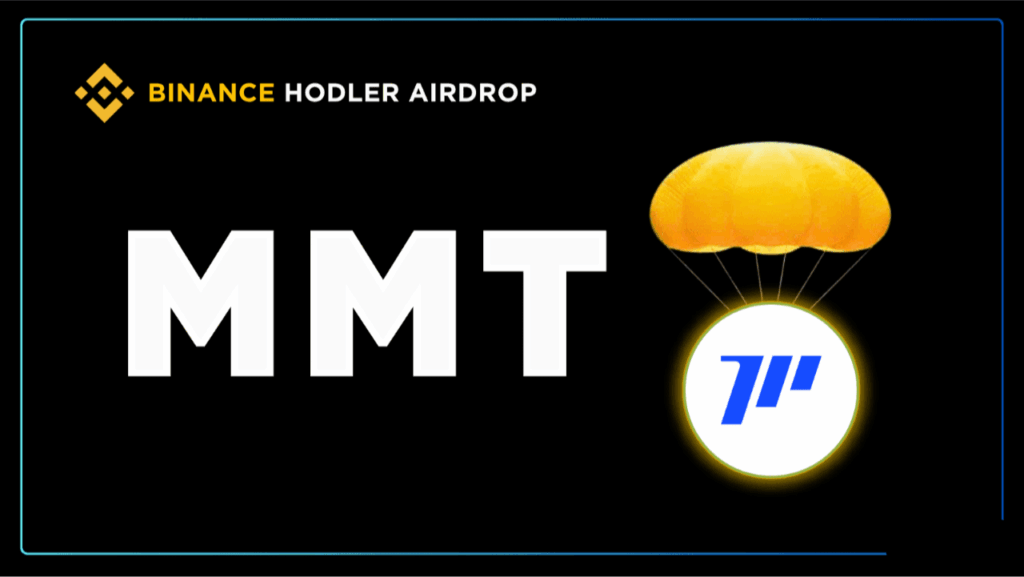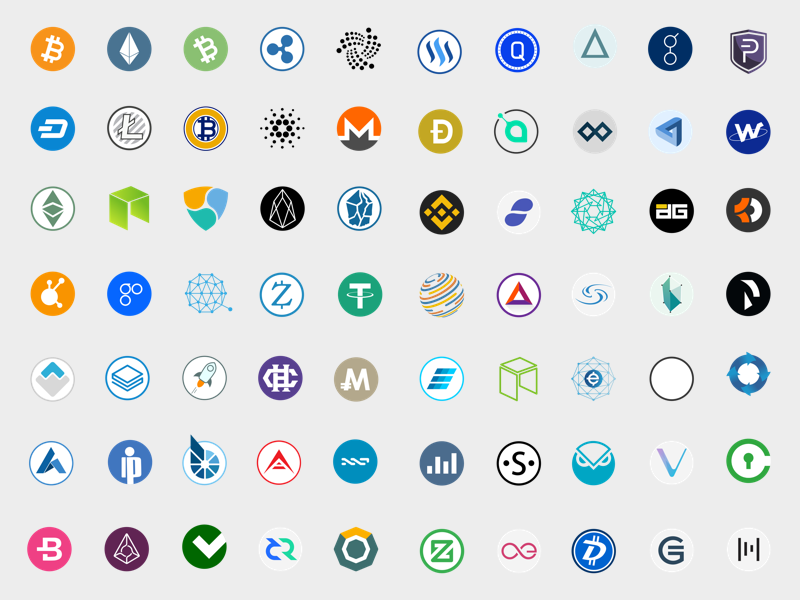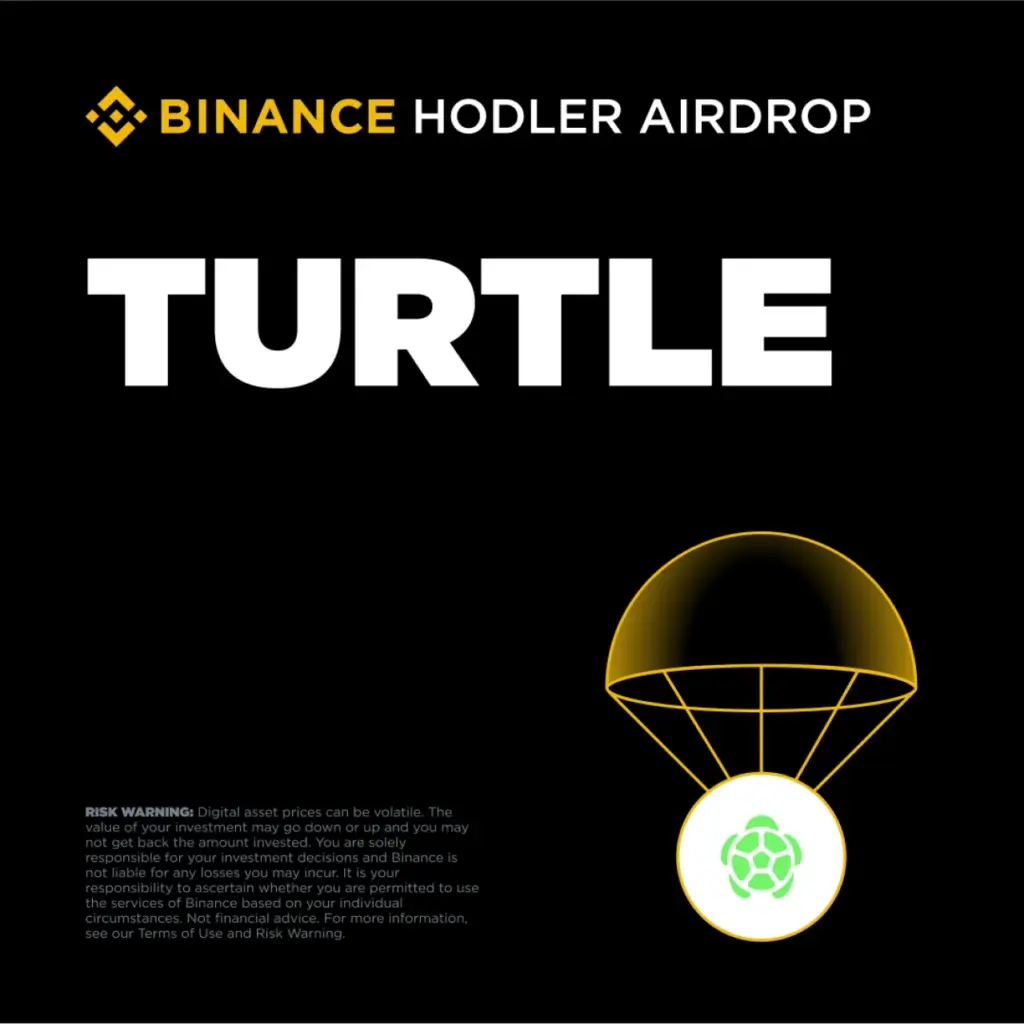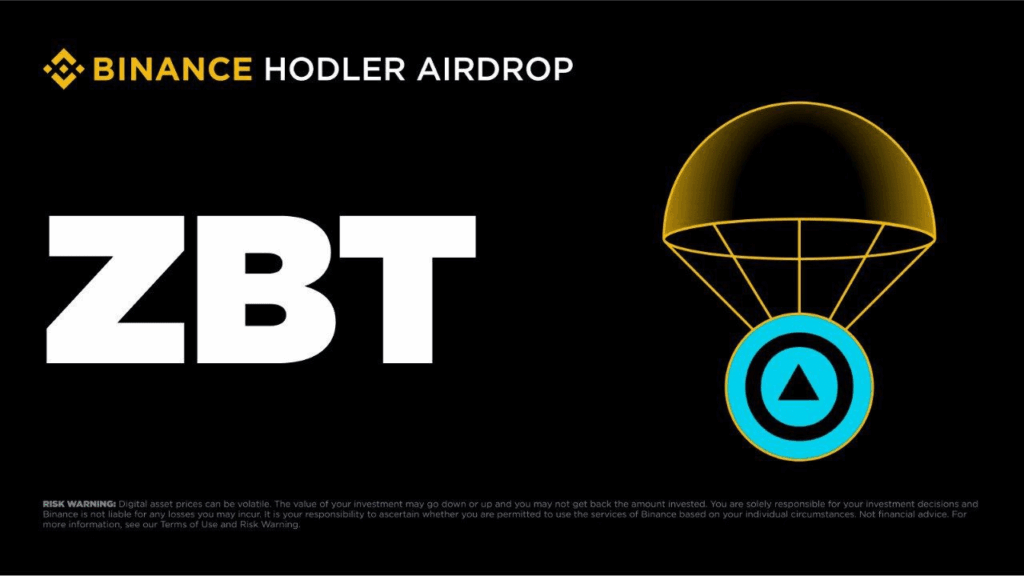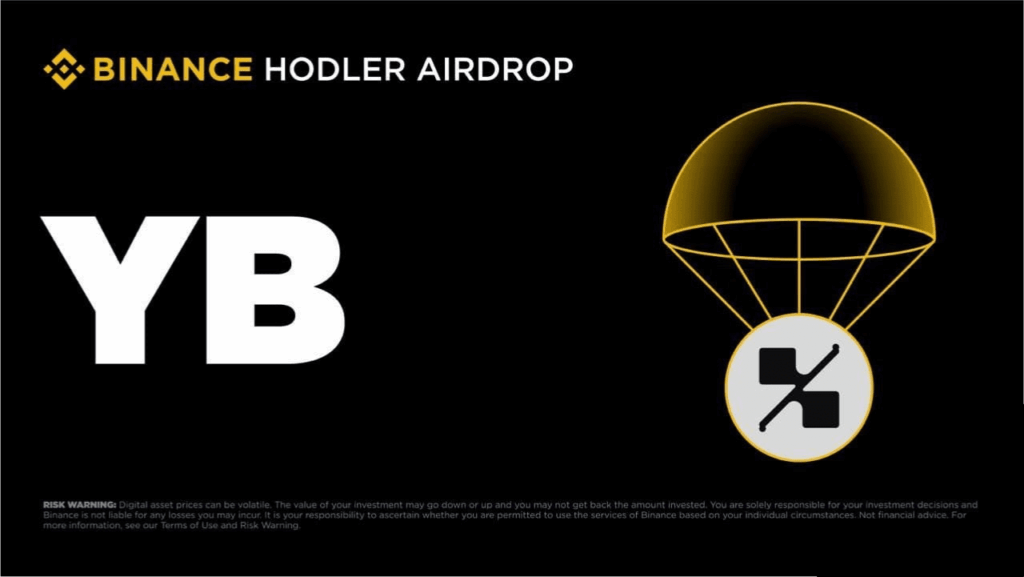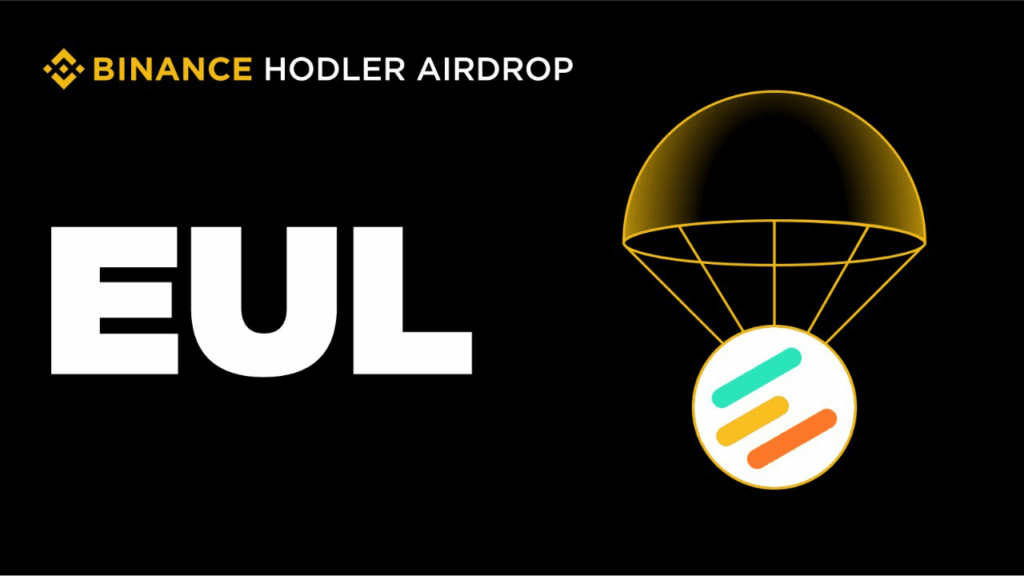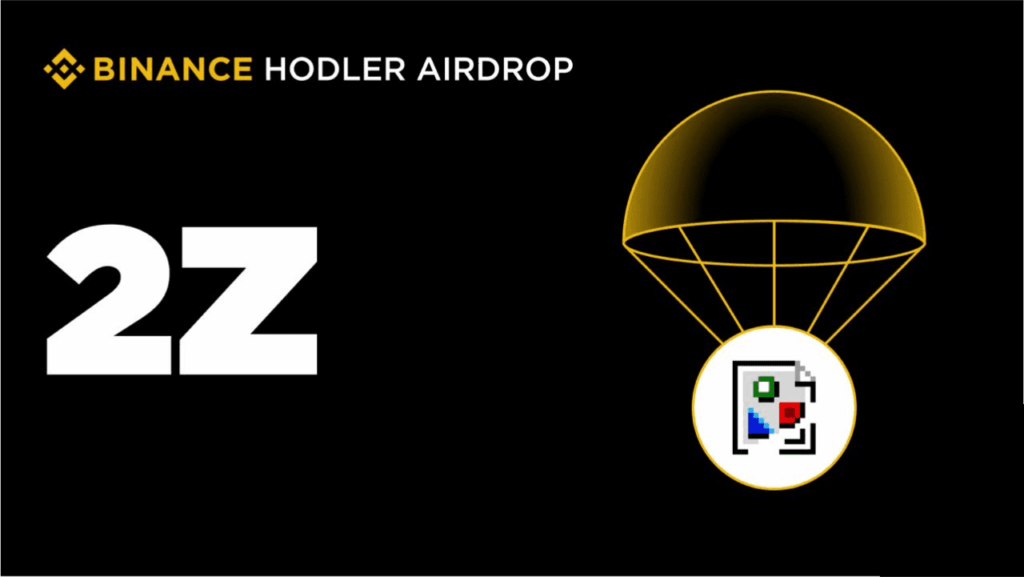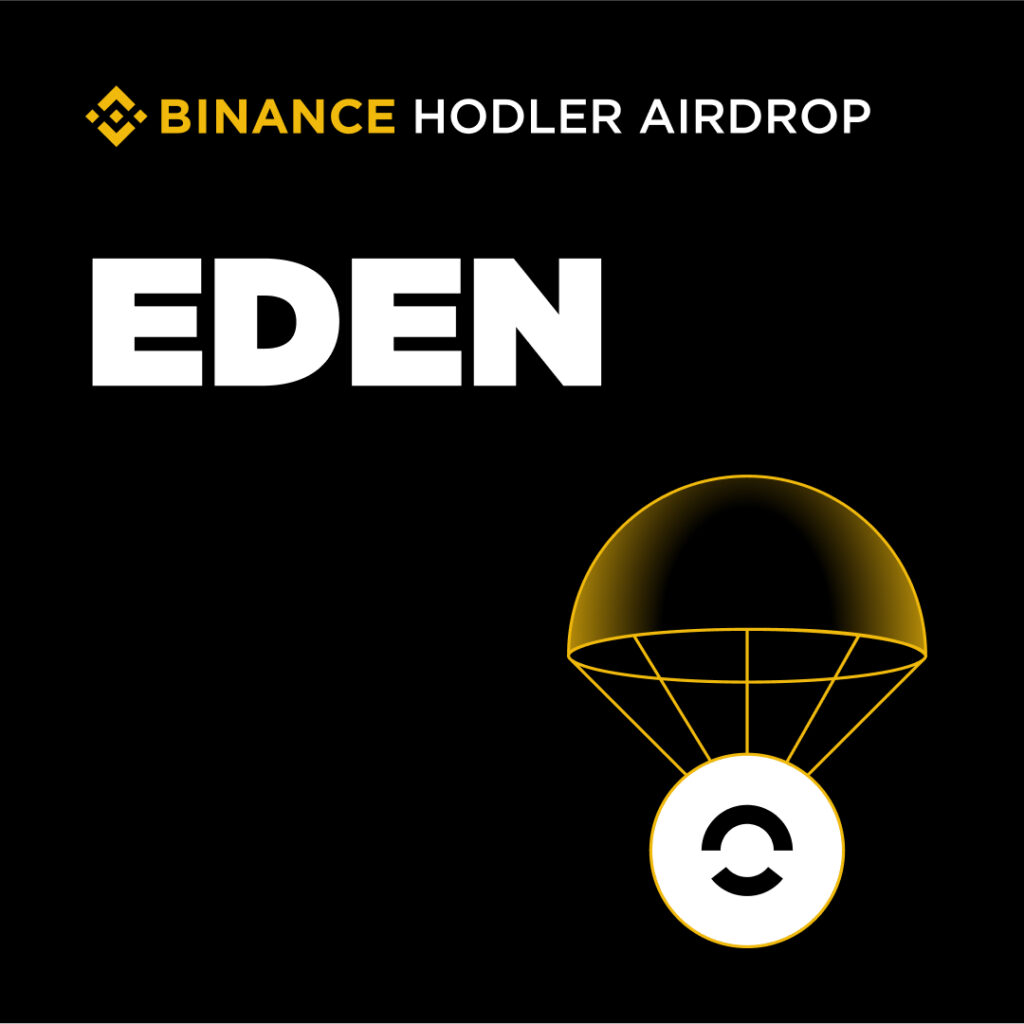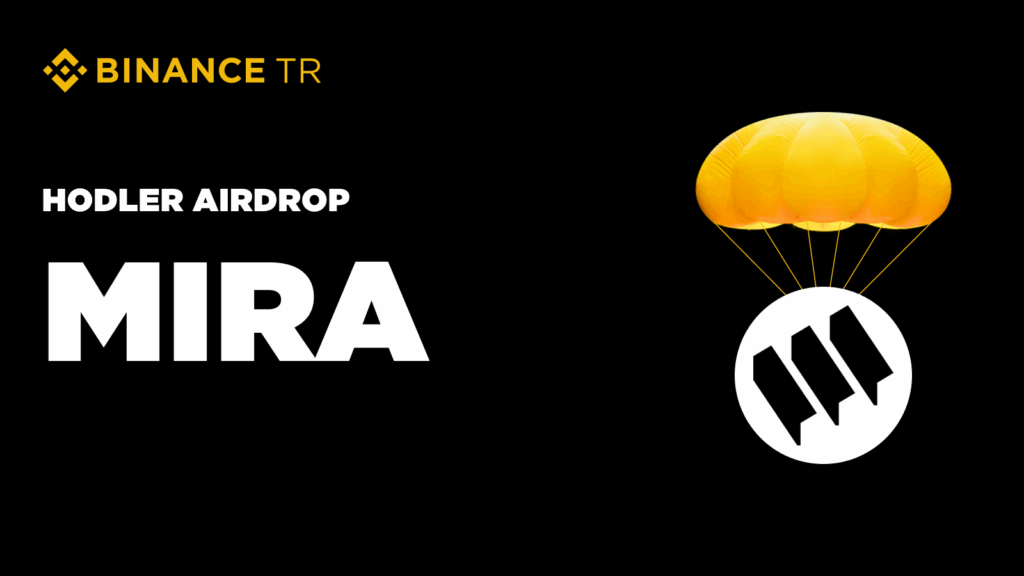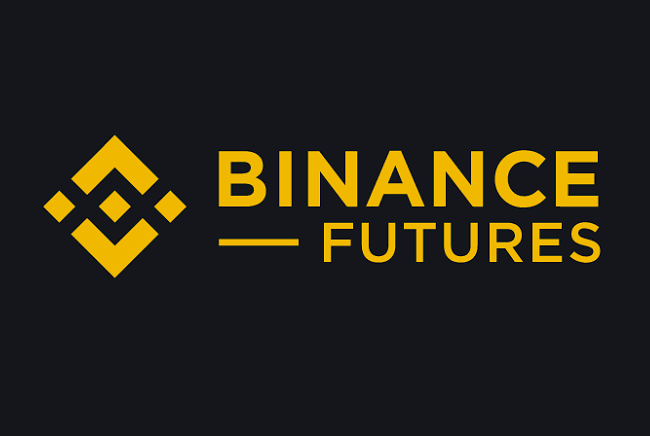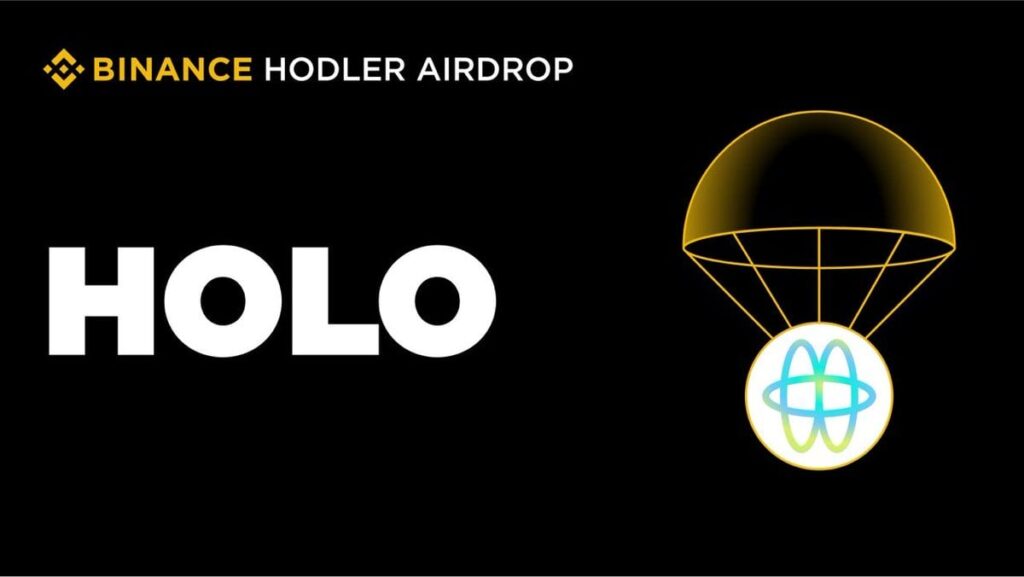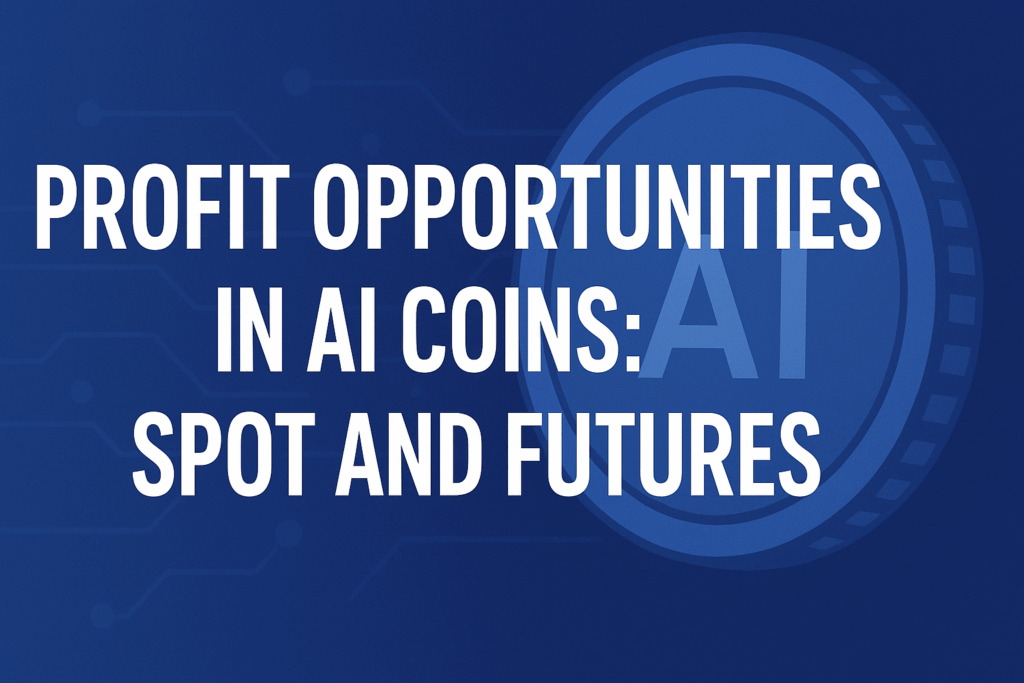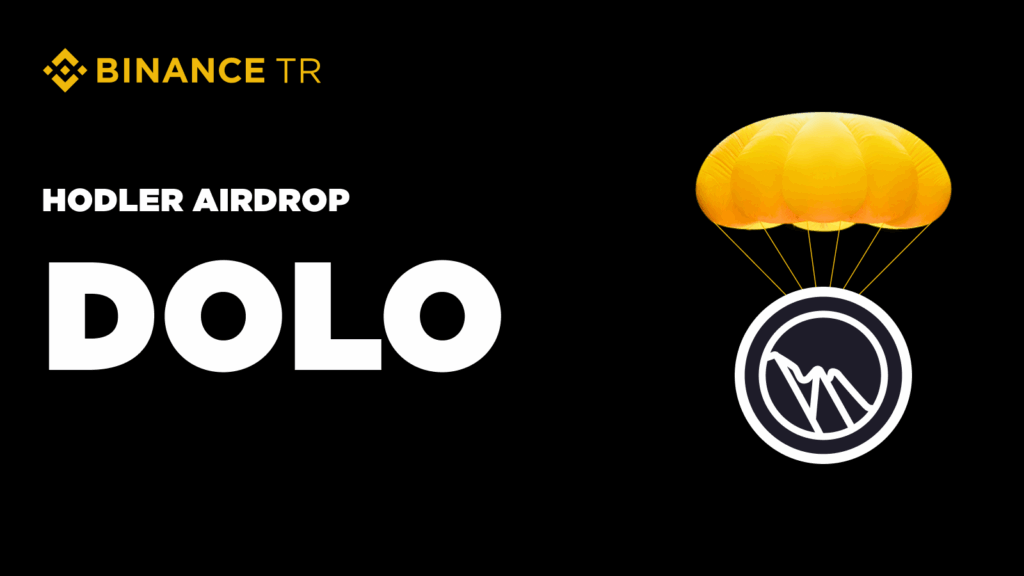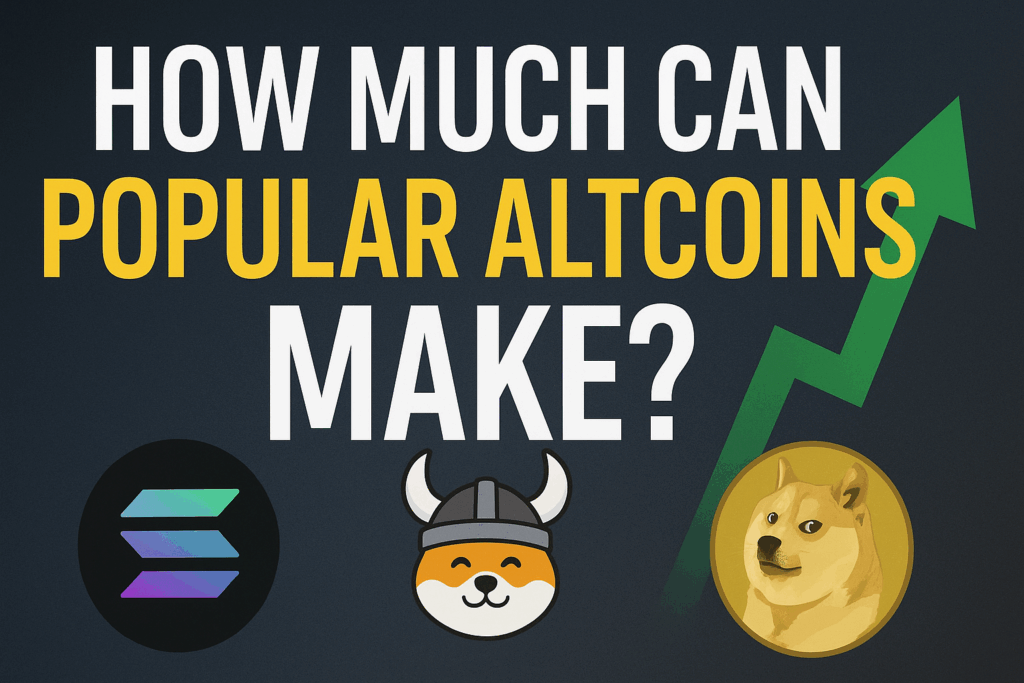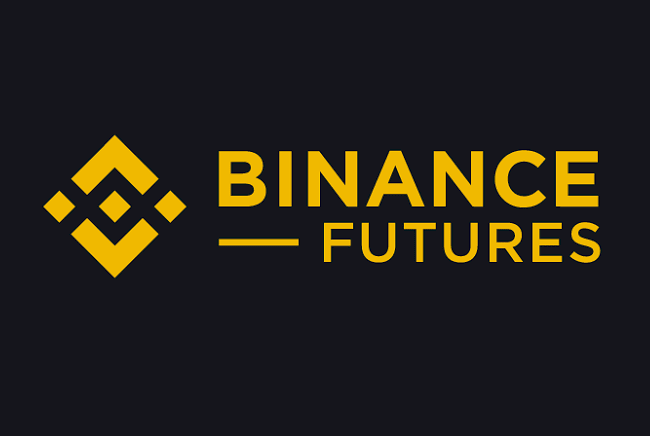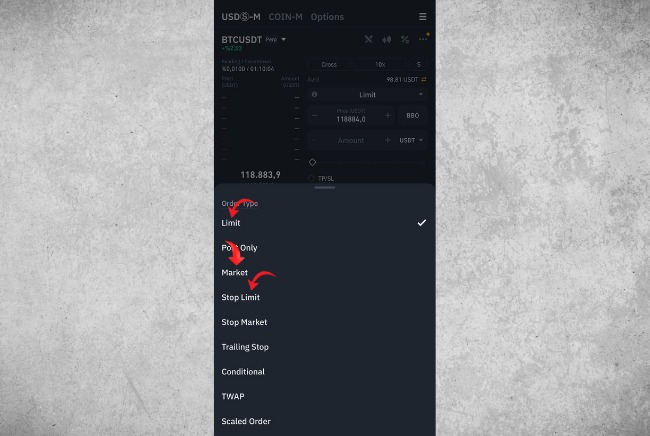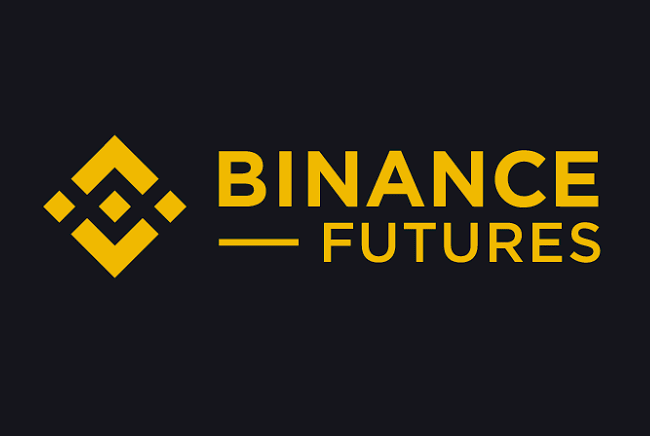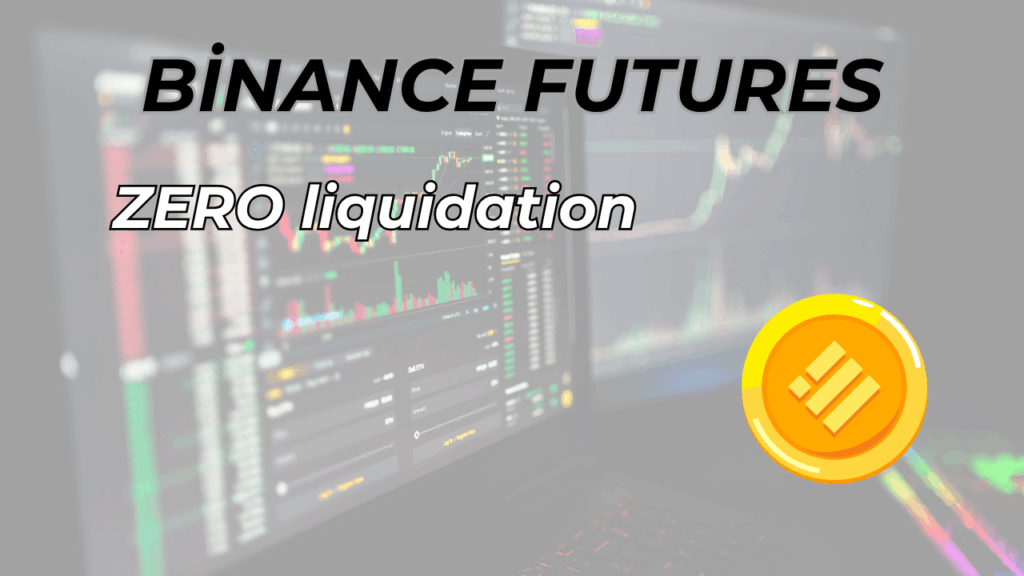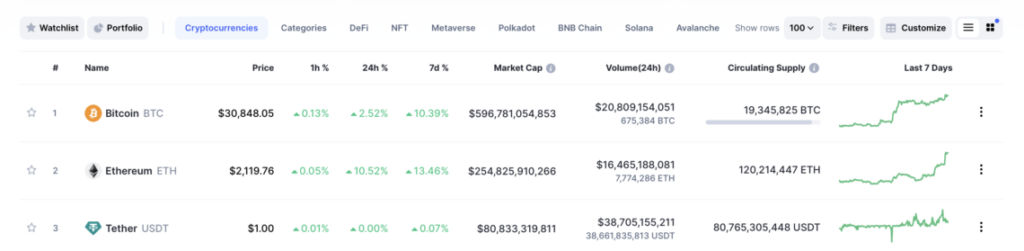“PnL and Target Price Calculation: Step-by-Step Profit Plan in Binance Futures”
“Knowing how to calculate PnL (profit/loss) and target price in Binance Futures helps you build your strategy on a solid foundation. In this guide, you’ll learn step-by-step how to plan your profits clearly and simply.”
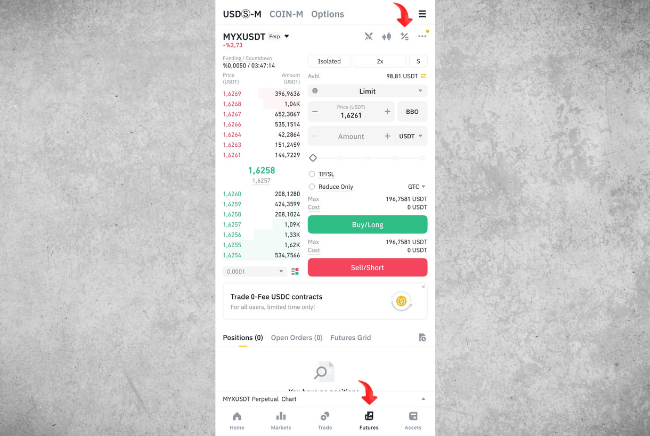
To perform these calculations, first go to the Futures section and click on the icon shown inside the circle.
Here, I will explain in detail the two most frequently used features: PnL and Target Price.
First, I take a look at the Target Price section.
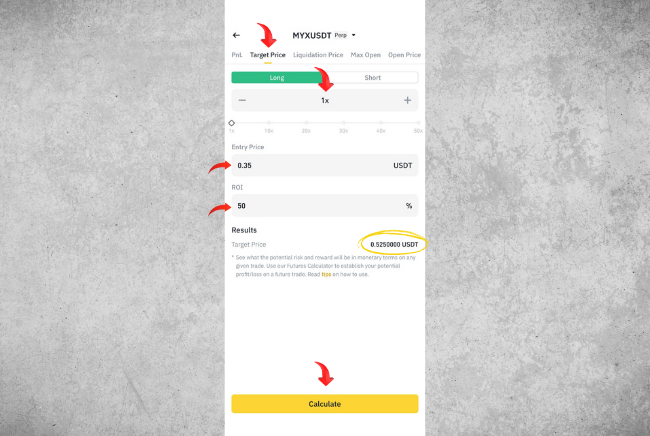
Here, I select the leverage as 1x. Then, in the Entry Price section, I enter the price of the coin I want to trade; for example, $0.35. I’m opening a long position and aiming for a 50% profit, meaning I plan to exit the position if the price increases by 50%. So, I enter 50 in the ROI (Return on Investment) field and click “Calculate.” The result shows that to achieve a 50% profit, the price needs to reach $0.52.
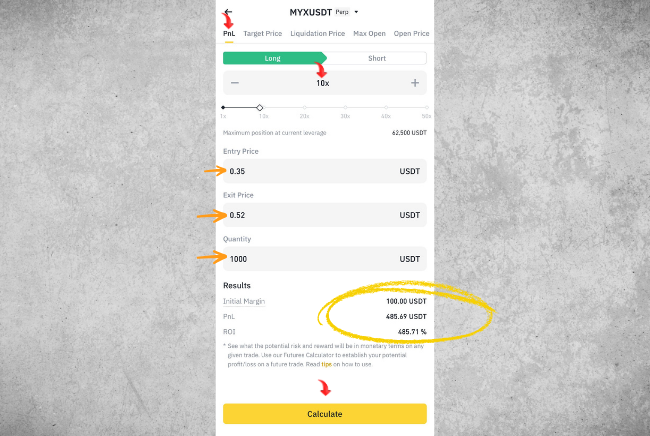
Now it’s time to calculate the PnL. So, I go to the PnL section. For example, I want to use 10x leverage, so I set the leverage to 10. My entry price was $0.35, and I enter the target exit price of $0.52 that we calculated earlier. Let’s say I’m entering the trade with $100. Since the leverage is 10x, my total position size is 100 x 10 = $1,000. Therefore, I enter 1,000 in the position size field and click “Calculate.”
RESULT:
As shown in the table, if we enter this trade with $100, we can expect to make approximately $485 profit, resulting in a 485% ROI.
Before opening either a long or short position, by entering your target prices, you can see your potential profit or loss in advance and make more informed decisions.


 English
English